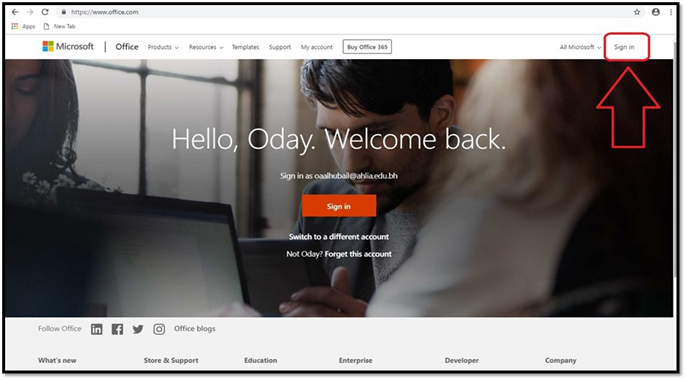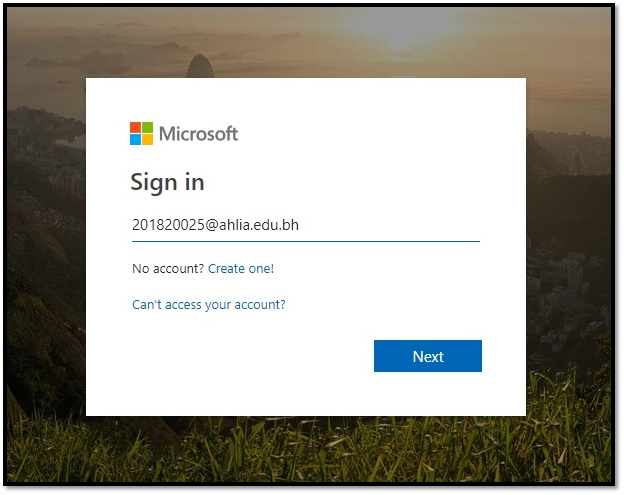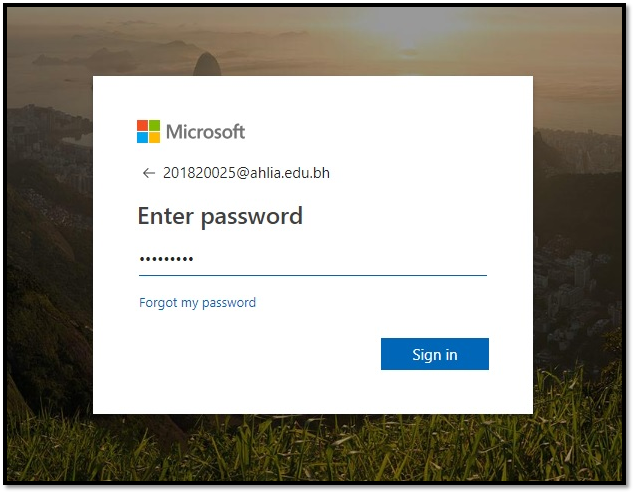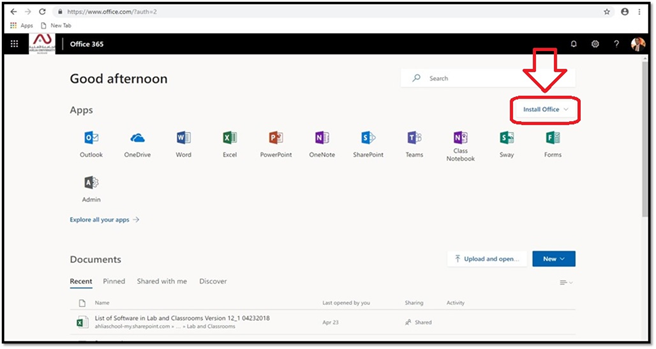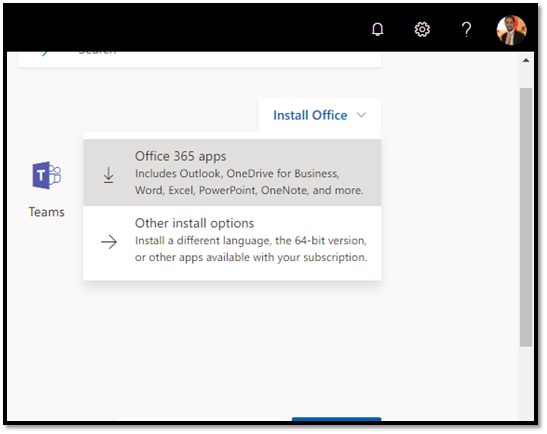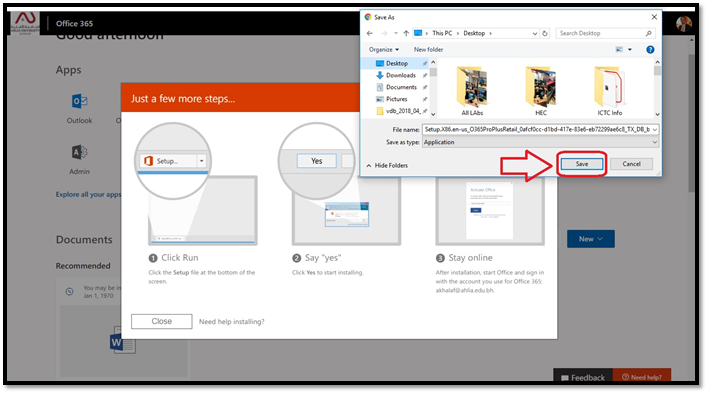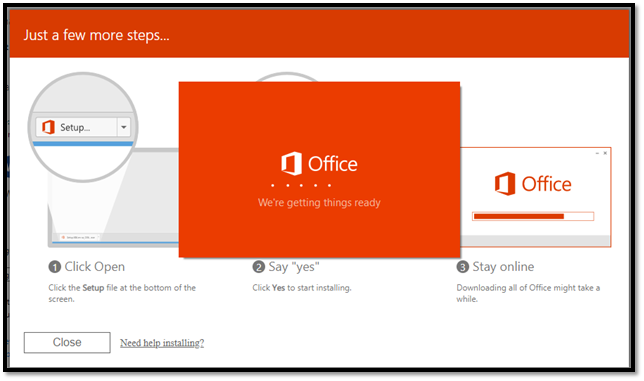How many computers can I install Microsoft Office 365 on?
You can install Office on up to five devices, and these can include both Windows machines and Macs. IOS and Android.
What I can found in Microsoft Office365?
Ahlia Office365 provide Ahlia staff and Student a variety of application such as:
- Word.
- PowerPoint
- Outlook
- Excel
- One drive
- One note
- SharePoint
- Teams
- Class Notebook
- Forms
How do I Install Microsoft Office365 In my laptop?
Microsoft Office365 is always available on the Web. You can easily access Office365 interface by following these steps:
1. Start your Web browser.
2. Type office website https://www.office.com in the address bar, and click [sign in].
3. Type your Ahlia Moodle email and password.
4. The Office365 interface will appear, Click on [ Install Office ]:
Warning: If you have an older version of Microsoft Office on your computer, please uninstall it before installing the new version.
5. Choose [ Office 365 apps ]:
Note: The default download is 32-bit, English. If you need to download a different language version, want the 64-bit version, click other install options.
6. If prompted, click the [Save File] button, to allow the download.
7. The install file will download to your computer. Open and run the file and wait the installation finished install the applications on your computer.
8. When you launch the new applications, log in with your Office 365 email address and password.
For further administrative and help inquiries, please contact ICTC.