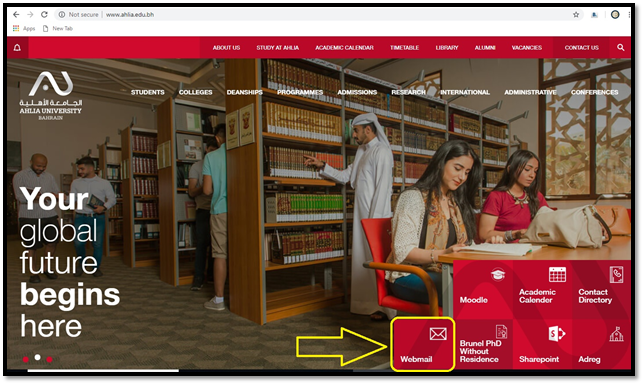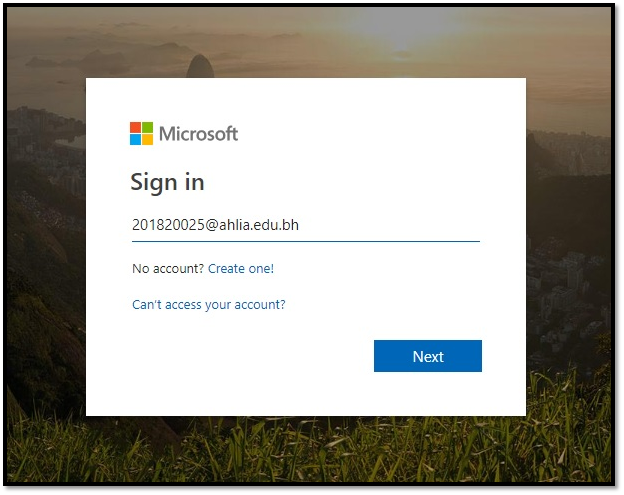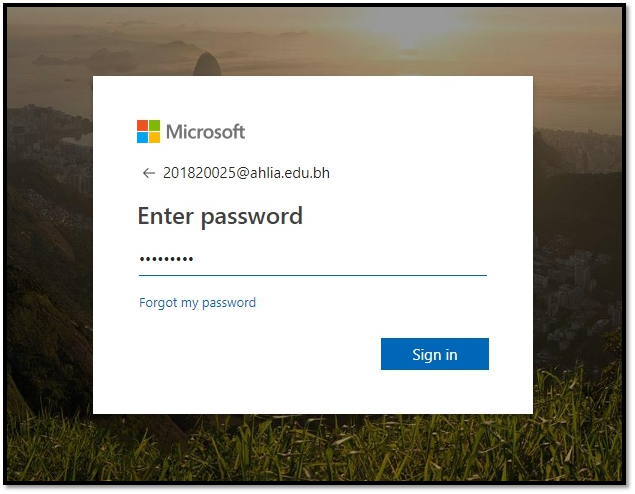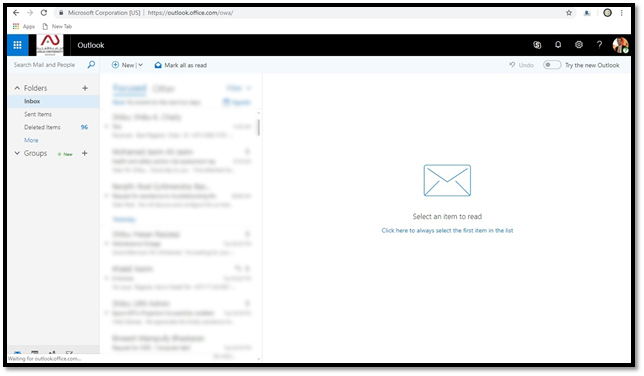What is Ahlia web mail?
Webmail – means you access your email and contacts/address book etc on a website – you do not download email onto your own computer.
Why to use?
- Only your domain account name and password are required to use Web Mail.
- You can access your email from any computer with internet access, even abroad.
- There is no set up or configuration required.
- It is very easy to use.
- Your inbox, sent items and contacts/address book etc, are all stored on the website, not your computer, so you will not lose them even if your computer dies/is stolen.
- There is no email software to install or go wrong.
How do I access Ahlia Web Mail?
Web Mail is always available on the Web. You can easily access your Webmail interface by following these steps:
1. Start your Web browser.
2. Type the university website http://www.ahlia.edu.bh in the address bar. And after that click on (Webmail) as shown below.
3. This page will appear for you. Type your Email and Password (the domain ID and password you use for your PC) in the appropriate fields as shown, Then Next:
4. Type your Password and Press Sign in. The Inbox folder appears.
5. Your emails will appear where you can find: Inbox, drafts, and sent items.
For further administrative and help inquiries, please contact ICTC.